- node前端经常崩溃,如果没做备份,非常麻烦,要回退还是得试试git
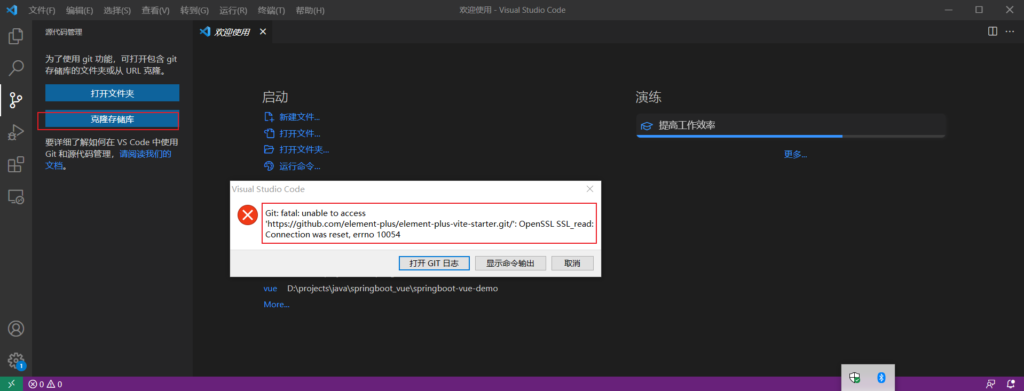
网络传输太慢?
2. fork()到本人仓库后,clone()
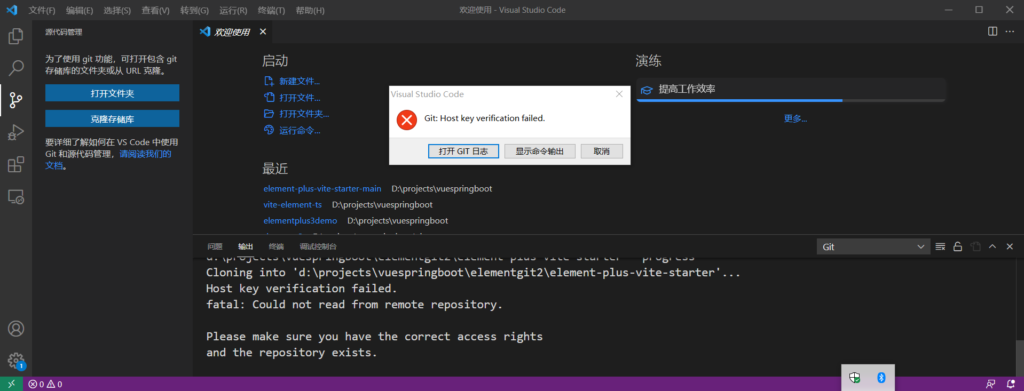

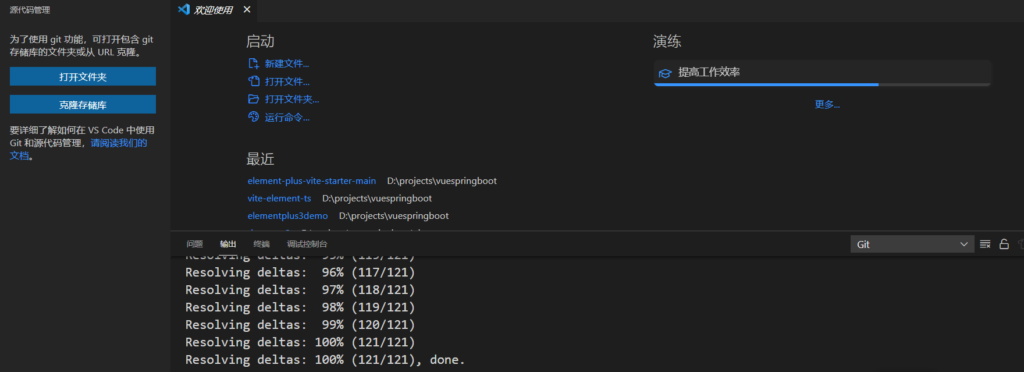
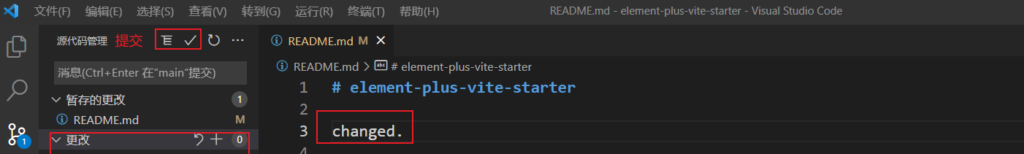
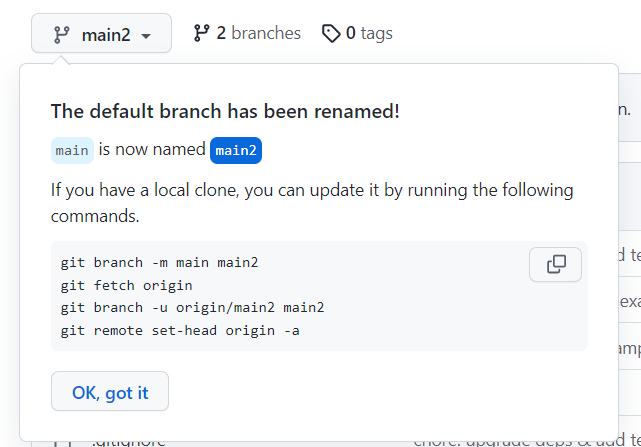
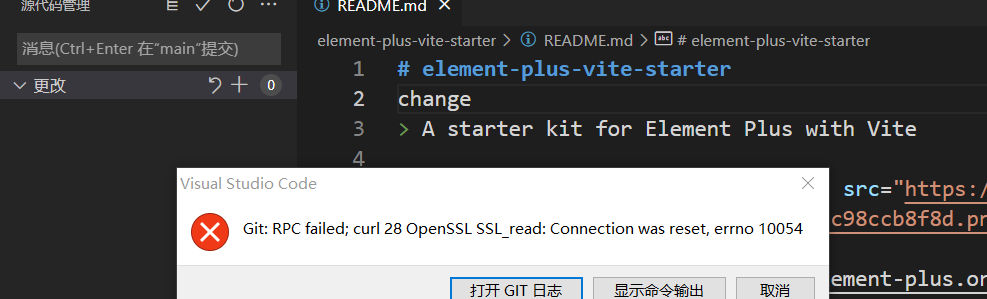
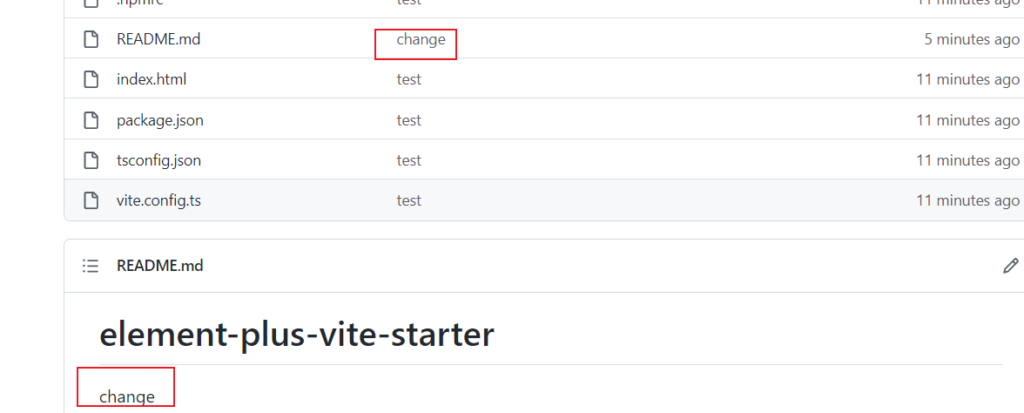
非常多的坑,一路百度修改,终于可以vscode submit同步了。
整理下来,步骤如下:
1.先从git库上把自己需要的项目克隆到自己本地
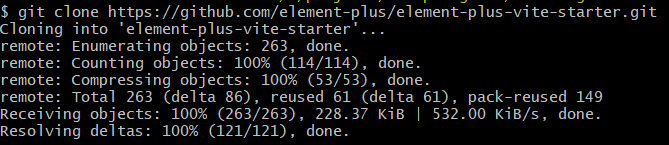
2.然后把git项目中的.git文件夹 给删除
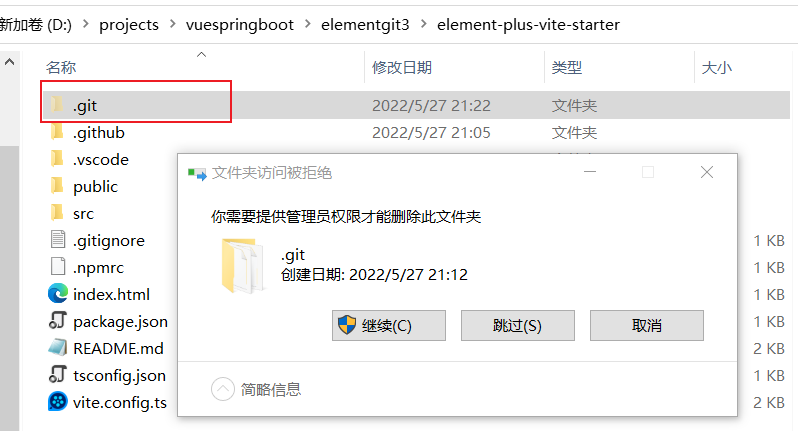
3.进行git初始化
git init
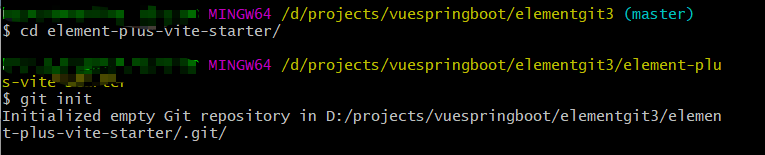
4.将本地代码添加到仓库
git add ./注意有空格
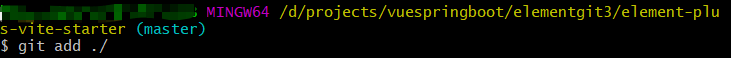
git commit -m “上传仓库时的说明”
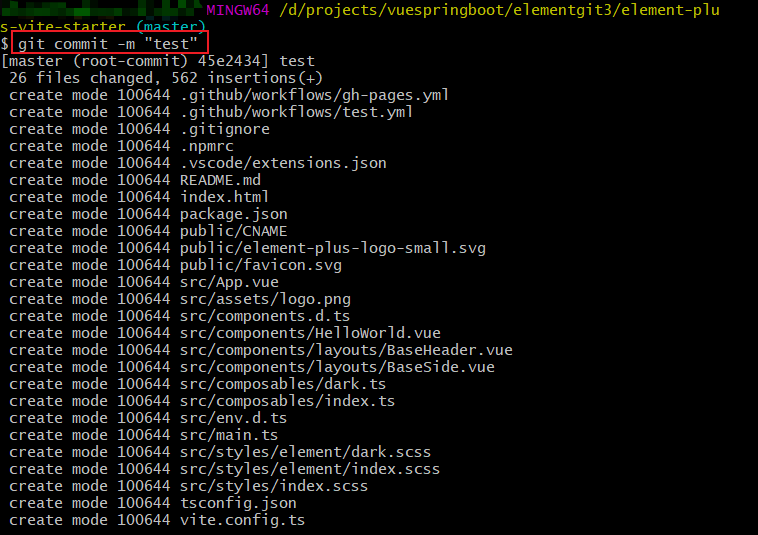
5.关联上远程仓库
git remote add origin https://github.com/YYY/SimpleUI
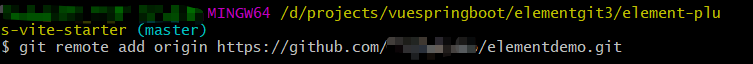
6. git remote -v # 查看远程link
git push [自己的仓库url名] [分支名] #例如git push origin master 或者git push [my_repo_url] new_branch
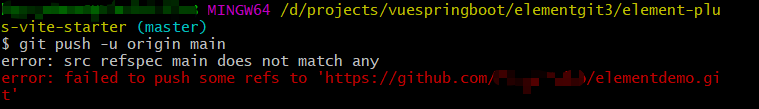
7. 错误原因:
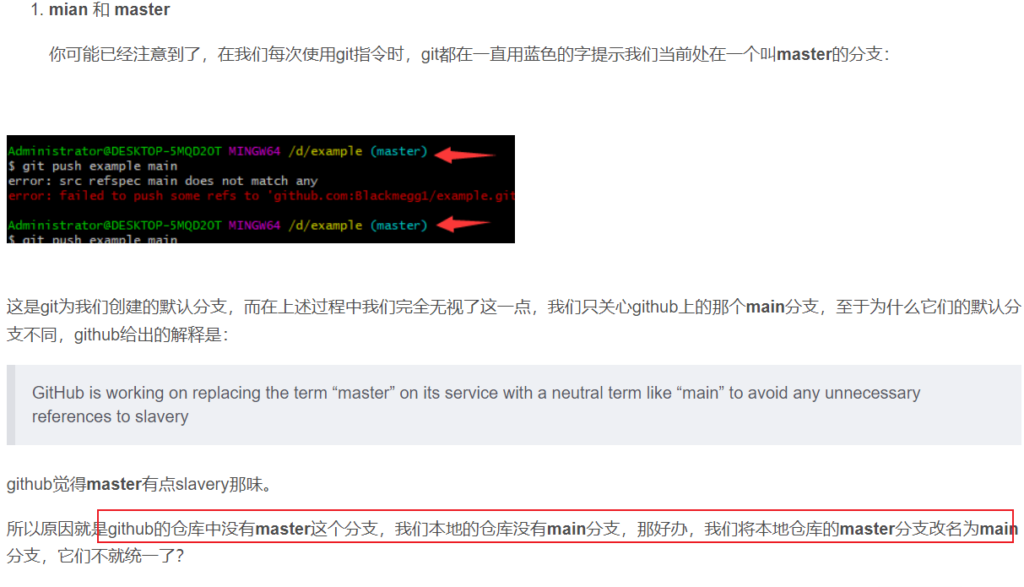
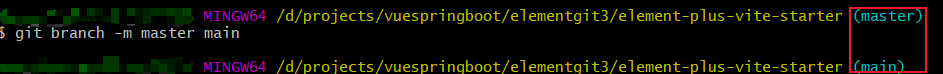
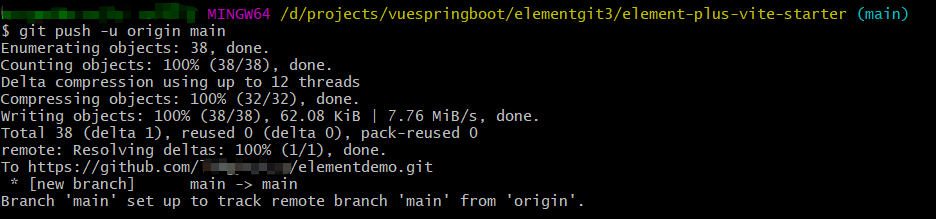
8. 使用vscode打开修改,commit。 出现错误:error: RPC failed; curl 28 OpenSSL SSL_read: Connection was reset, errno 10054 fatal: expected flush after ref listing
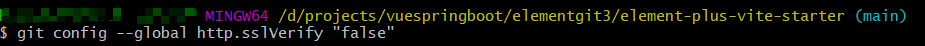
9. 再次提交,又抽风仍然不断。不论有无VPN。

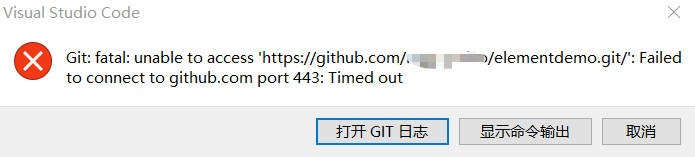
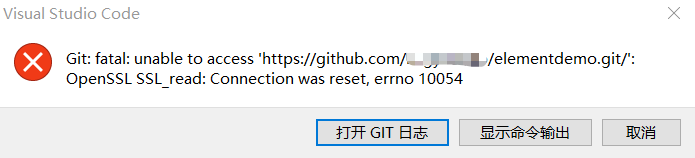
10. 终于好了,不是VPN的问题。
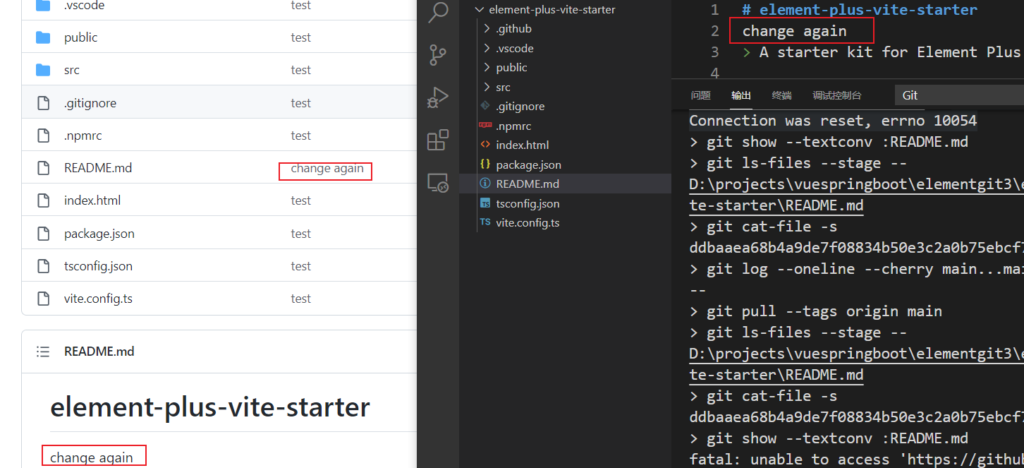
哎,要用git真心不易。

